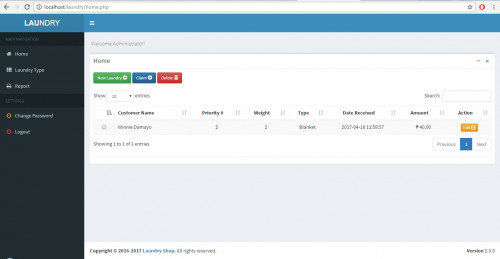Download Simple Inventory System Using PHP/MySQL
I
developed this code to those beginner programmer who found difficulties
in creating their inventory system using php/mysql. The feature of this
system are, it generates daily inventory report, secure login because i
use md5 encryption for login and registration .
It also generate reports such as daily, weekly, monthly, and yearly. This system has many features not just the features written above. To try this system just download and run this system. If you have question, suggestion or anything, just leave comment and it's my pleasure to entertain your comments.
database name: liveedit
It also generate reports such as daily, weekly, monthly, and yearly. This system has many features not just the features written above. To try this system just download and run this system. If you have question, suggestion or anything, just leave comment and it's my pleasure to entertain your comments.
database name: liveedit
username: admin
password: admin
Download Student Monitoring System Using RFID PHP Script
PHP requirement: at least 5.0
The system use RFID to count the total number of the student who logged. Similar to logged book but it's automated.
2. count student log by course
3. can log in using RFID(usb)Scanner
4. RFID frequency is 125khz
5. can log in, in web based or in windows form
note: i will just add the link of the uploaded windows form system for the arduino RFID, but the system still work without it and the student can still login using RFID.
The system use RFID to count the total number of the student who logged. Similar to logged book but it's automated.
Features:
1. can add,edit,delete,view student
2. count student log by course
3. can log in using RFID(usb)Scanner
4. RFID frequency is 125khz
5. can log in, in web based or in windows form
note: i will just add the link of the uploaded windows form system for the arduino RFID, but the system still work without it and the student can still login using RFID.
user: admin
pass:admin
Laravel - Installation
Installation
For managing dependencies, Laravel uses composer. Make sure you have a Composer installed on your system before you install Laravel.Step 1: Visit the following URL and download composer to install it on your system.
https://getcomposer.org/download/
Step 2: After the Composer is installed, check the installation by typing the Composer command in the command prompt as shown in the following screenshot.
Step 3: Create a new directory anywhere in your system for your new Laravel project. After that, move to path where you have created the new directory and type the following command there to install Laravel.
composer create-project laravel/laravel –prefer-distStep 4: The above command will install Laravel in the current directory. Start the Laravel service by executing the following command.
php artisan serveStep 5: After executing the above command, you will see a screen as shown below:
Step 6: Copy the URL underlined in gray in the above screenshot and open that URL in the browser. If you see the following screen, it implies Laravel has been installed successfully.
Laravel - Introduction
Introduction
Laravel is an MVC framework with bundles, migrations, and Artisan CLI. Laravel offers a robust set of tools and an application architecture that incorporates many of the best features of frameworks like CodeIgniter, Yii, ASP.NET MVC, Ruby on Rails, Sinatra, and others.Laravel is an Open Source framework. It has a very rich set of features which will boost the speed of Web Development. If you familiar with Core PHP and Advanced PHP, Laravel will make your task easier. It will save a lot time if you are planning to develop a website from scratch. Not only that, the website built in Laravel is also secure. It prevents the various attacks that can take place on websites.
Laravel – Features
Laravel offers the following key features:
- Modularity
- Testability
- Routing
- Configuration management
- Query builder and ORM (Object Relational Mapper)
- Schema builder, migrations, and seeding
- Template engine
- E-mailing
- Authentication
- Redis
- Queues
- Event and command bus
Subscribe to:
Posts (Atom)