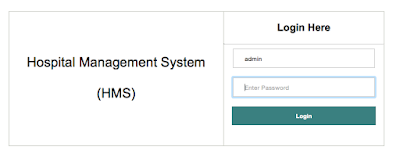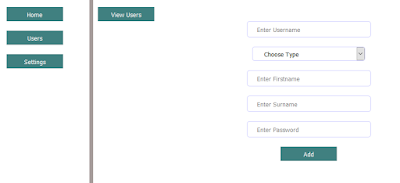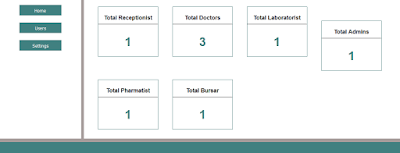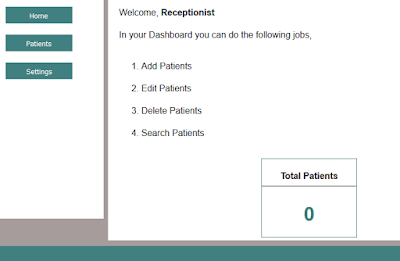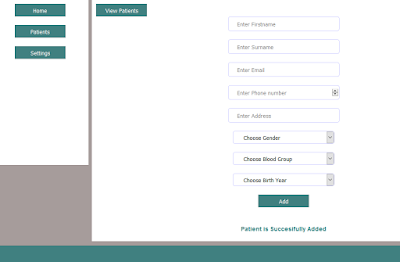Today, we are providing you an easy registration and login process using PDO connection with better password encryption, which has an advantage of working on different database systems. PDO is a PHP extension that allow us to implement code which is portable across many databases and platforms.
Users Table
User table contains all the users registration details.
CREATE TABLE `users` (
`uid` int NOT NULL PRIMARY KEY AUTO_INCREMENT ,
`username` varchar(25) NOT NULL UNIQUE,
`password` varchar(50) NOT NULL ,
`email` varchar(100) NOT NULL,
`name` varchar(100) NOT NULL,
`profile_pic` varchar(200) NOT NULL,
);
Enable PDO extension for PHP, find this in php.ini configuration file.
config.php
Database connection configuration file, here you have to modify username, password and database details. If you are using other database modify PDO() driver connection value.
exec("set names utf8");
$dbConnection->setAttribute(PDO::ATTR_ERRMODE, PDO::ERRMODE_EXCEPTION);
return $dbConnection;
}
catch (PDOException $e) {
echo 'Connection failed: ' . $e->getMessage();
}
}
?>
PostgreSQL PDO connectionEnable PDO_PGSQL extension and usepgsql:host=$dbhost;port=5432;dbname=$dbname;$dbuser, $dbpassHTML Login FormContains simple HTML code.
<div id="login"><h3>Login</h3><form method="post" action="" name="login"><label>Username or Email</label><input type="text" name="usernameEmail" autocomplete="off" /><label>Password</label><input type="password" name="password" autocomplete="off"/><div class="errorMsg"><?php echo $errorMsgLogin; ?></div><input type="submit" class="button" name="loginSubmit" value="Login"></form></div>
HTML Signup CodeUser registration page.
<div id="signup">
<h3>Registration</h3>
<form method="post" action="" name="signup">
<label>Name</label>
<input type="text" name="nameReg" autocomplete="off" />
<label>Email</label>
<input type="text" name="emailReg" autocomplete="off" />
<label>Username</label>
<input type="text" name="usernameReg" autocomplete="off" />
<label>Password</label>
<input type="password" name="passwordReg" autocomplete="off"/>
<div class="errorMsg"><?php echo $errorMsgReg; ?></div>
<input type="submit" class="button" name="signupSubmit" value="Signup">
</form> </div>
CSS Code
#login,#signup{
width: 300px; border: 1px solid #d6d7da;
padding: 0px 15px 15px 15px;
border-radius: 5px;font-family: arial;
line-height: 16px;color: #333333; font-size: 14px;
background: #ffffff;rgba(200,200,200,0.7) 0 4px 10px -1px
}
#login{float:left;}
#signup{float:right;}
h3{color:#365D98}
form label{font-weight: bold;}
form label, form input{display: block;margin-bottom: 5px;width: 90%}
form input{
border: solid 1px #666666;padding: 10px;
border: solid 1px #BDC7D8; margin-bottom: 20px
}
.button {
background-color: #5fcf80 ;
border-color: #3ac162;
font-weight: bold;
padding: 12px 15px;
max-width: 100px;
color: #ffffff;
}
.errorMsg{color: #cc0000;margin-bottom: 10px}
userClass.phpThis class contains there methods userLogin, userRegistion and userDetails.
<?php
class userClass
{
/* User Login */
public function userLogin($usernameEmail,$password)
{
try{
$db = getDB();
$hash_password= hash('sha256', $password); //Password encryption
$stmt = $db->prepare("SELECT uid FROM users WHERE (username=:usernameEmail or email=:usernameEmail) AND password=:hash_password");
$stmt->bindParam("usernameEmail", $usernameEmail,PDO::PARAM_STR) ;
$stmt->bindParam("hash_password", $hash_password,PDO::PARAM_STR) ;
$stmt->execute();
$count=$stmt->rowCount();
$data=$stmt->fetch(PDO::FETCH_OBJ);
$db = null;
if($count)
{
$_SESSION['uid']=$data->uid; // Storing user session value
return true;
}
else
{
return false;
}
}
catch(PDOException $e) {
echo '{"error":{"text":'. $e->getMessage() .'}}';
}
}
/* User Registration */
public function userRegistration($username,$password,$email,$name)
{
try{
$db = getDB();
$st = $db->prepare("SELECT uid FROM users WHERE username=:username OR email=:email");
$st->bindParam("username", $username,PDO::PARAM_STR);
$st->bindParam("email", $email,PDO::PARAM_STR);
$st->execute();
$count=$st->rowCount();
if($count<1 stmt="$db-">prepare("INSERT INTO users(username,password,email,name) VALUES (:username,:hash_password,:email,:name)");
$stmt->bindParam("username", $username,PDO::PARAM_STR) ;
$hash_password= hash('sha256', $password); //Password encryption
$stmt->bindParam("hash_password", $hash_password,PDO::PARAM_STR) ;
$stmt->bindParam("email", $email,PDO::PARAM_STR) ;
$stmt->bindParam("name", $name,PDO::PARAM_STR) ;
$stmt->execute();
$uid=$db->lastInsertId(); // Last inserted row id
$db = null;
$_SESSION['uid']=$uid;
return true;
}
else
{
$db = null;
return false;
}
}
catch(PDOException $e) {
echo '{"error":{"text":'. $e->getMessage() .'}}';
}
}
/* User Details */
public function userDetails($uid)
{
try{
$db = getDB();
$stmt = $db->prepare("SELECT email,username,name FROM users WHERE uid=:uid");
$stmt->bindParam("uid", $uid,PDO::PARAM_INT);
$stmt->execute();
$data = $stmt->fetch(PDO::FETCH_OBJ); //User data
return $data;
}
catch(PDOException $e) {
echo '{"error":{"text":'. $e->getMessage() .'}}';
}
}
}
?>
index.phpContains PHP and HTML code, works base on user form submit.
<?php
include("config.php");
include('class/userClass.php');
$userClass = new userClass();
$errorMsgReg='';
$errorMsgLogin='';
/* Login Form */
if (!empty($_POST['loginSubmit']))
{
$usernameEmail=$_POST['usernameEmail'];
$password=$_POST['password'];
if(strlen(trim($usernameEmail))>1 && strlen(trim($password))>1 )
{
$uid=$userClass->userLogin($usernameEmail,$password);
if($uid)
{
$url=BASE_URL.'home.php';
header("Location: $url"); // Page redirecting to home.php
}
else
{
$errorMsgLogin="Please check login details.";
}
}
}
/* Signup Form */
if (!empty($_POST['signupSubmit']))
{
$username=$_POST['usernameReg'];
$email=$_POST['emailReg'];
$password=$_POST['passwordReg'];
$name=$_POST['nameReg'];
/* Regular expression check */
$username_check = preg_match('~^[A-Za-z0-9_]{3,20}$~i', $username);
$email_check = preg_match('~^[a-zA-Z0-9._-]+@[a-zA-Z0-9._-]+\.([a-zA-Z]{2,4})$~i', $email);
$password_check = preg_match('~^[A-Za-z0-9!@#$%^&*()_]{6,20}$~i', $password);
if($username_check && $email_check && $password_check && strlen(trim($name))>0)
{
$uid=$userClass->userRegistration($username,$password,$email,$name);
if($uid)
{
$url=BASE_URL.'home.php';
header("Location: $url"); // Page redirecting to home.php
}
else
{
$errorMsgReg="Username or Email already exists.";
}
}
}
?>
//HTML Code
....Login Form HTML Code....
....Signup Form HTML Code...
Note: You have to include JavaScript validations for better user experience. session.phpThis will validate and store user session value.
<?php
if(!empty($_SESSION['uid']))
{
$session_uid=$_SESSION['uid'];
include('class/userClass.php');
$userClass = new userClass();
}
if(empty($session_uid))
{
$url=BASE_URL.'index.php';
header("Location: $url");
}
?>
home.phpUser welcome page, display user details base on user session value.
<?php
include('config.php');
include('session.php');
$userDetails=$userClass->userDetails($session_uid);
?>
<h1>Welcome <?php echo $userDetails->name; ?></h1>
<h4><a href="<?php echo BASE_URL; ?>logout.php">Logout</a></h4>
logout.phpThis code will clear user session values.
<?php
include('config.php');
$session_uid='';
$_SESSION['uid']='';
if(empty($session_uid) && empty($_SESSION['uid']))
{
$url=BASE_URL.'index.php';
header("Location: $url");
//echo "<script>window.location='$url'</script>";
}
?>