The assignment is to design and develop hospital management system. Below is
the description of how the system works:
- Patient attends the hospital and meets the Receptionist at the front counter.
- The Receptionist asks about the patient’s details e.g. Name, what doctor they want to see etc. and assigns the patient to the relevant doctor as he/she sends the patient’s information to that doctor.
- When the patient visits the doctor, the doctor asks about what he/she is suffering from. The doctor may assign the patient to the lab to undergo various tests / scans or he may prescribe medicine and assign the patient to the pharmacist.
- The laboratory department will receive the patient’s information from the doctor and perform certain scans / tests as indicated by the doctor and will send the results back to the doctor.
- The doctor will prescribe the medicine and send the prescription to the pharmacist.
- The Pharmacist shall give the patient medicine and then will calculate the total cost of the medicine and send the report to the bursar.
- The Bursar shall demand payment for the purchased medicine.
§
Note: The users
can update/change their information e.g username / password once they log into
the system.
USER INTERFACE
The requirement
of this assignment is to create a user interface which cooperates with the
database to access the Hospital Management System.
For user
interface, we have used MySQL, PHP, and HTML
Logging in:
This is an
interface for Administrator to Log in to the system. The administrator is
responsible to for creating other users of the hospital from different
departments including doctors, receptionist, pharmacist, laboratorist, bursar.
The following
php code was used for log in:
<?php
$con = mysql_connect('localhost', 'root','');
if (empty($con)) {
echo mysql_error();
}
$data = mysql_select_db("Hospital");
if (empty($data)) {
echo mysql_error();
}
?>
The above code performs the following functions, whereby the user enters the username and password and upon clicking the login button it takes the user to the index page provided the credentials are correct.
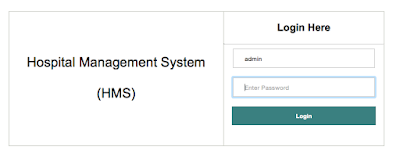 |
| Login Page |
ADMINISTRATOR FUNCTIONS
Staff account management:
The
administrator is responsible for adding users, adding rooms and updating. The
users refered here are Receptionist, Doctors, Pharmacists, lab etc. Below is
the Php script to add users to the database whereby I have used the function to
describe the parameters to add the users.
Script to Add user to the system.
function adduser()
{
$username = trim(htmlspecialchars($_POST['username']));
$fname = trim(htmlspecialchars($_POST['fname']));
$sname = trim(htmlspecialchars($_POST['sname']));
$type = trim(htmlspecialchars($_POST['type']));
$password = trim(htmlspecialchars($_POST['password']));
$pass = sha1($password);
$sql1 = "SELECT * FROM `users` WHERE `username`='$username'";
$query1 = mysql_query($sql1);
if (mysql_num_rows($query1)==0) {
$sql = "INSERT INTO `users` VALUES ('$username','$pass','$fname','$sname','$type')";
$query = mysql_query($sql);
if (!empty($query)) {
echo "<br><b style='color:#008080;font-size:14px;font-family:Arial;'>User is Succesifully Added</b>";
}
}
else{
echo "<br><b style='color:#008080;font-size:14px;font-family:Arial;'>Choose Unique Name</b>";
}
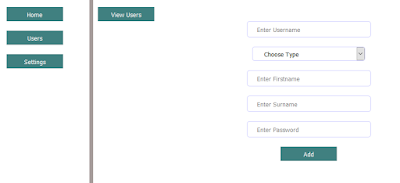 |
| Add Users |
The
total number of users is displayed on the Admin dashboard
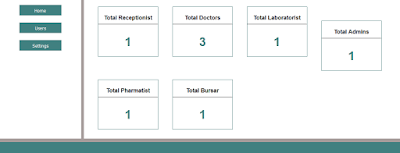 |
| Home Page - Statistics |
The next step
which is most important is because the system comes into function now:
RECEPTIONIST FUNCTIONS
The receptionist
logs into the system from the username and password created by the Admin:
Below is the receptionist dashboard and the
functions that he / she can perform: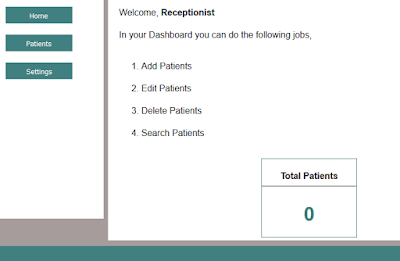 |
| Receptionist Homepage |
Below is the form the receptionist uses to add patient’s details and underneath the php code:
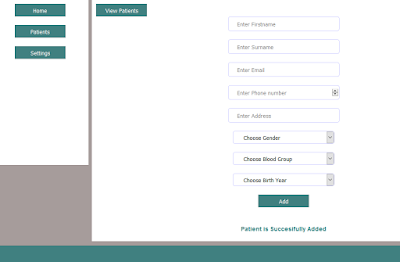 |
| Add Patient Page |
function addpatient()
{
$fname = trim(htmlspecialchars($_POST['fname']));
$sname = trim(htmlspecialchars($_POST['sname']));
$email = trim(htmlspecialchars($_POST['email']));
$phone = trim(htmlspecialchars($_POST['phone']));
$address = trim(htmlspecialchars($_POST['address']));
$gender = trim(htmlspecialchars($_POST['gender']));
$birthyear = trim(htmlspecialchars($_POST['birthyear']));
$bloodgroup = trim(htmlspecialchars($_POST['bloodgroup']));
require_once "connect.php";
$sql = "INSERT INTO `patient` VALUES ('','$fname','$sname','$email','$address','$phone','$gender','$bloodgroup','$birthyear')";
$query = mysql_query($sql);
if (!empty($query)) {
echo "<br><b style='color:#008080;font-size:14px;font-family:Arial;'>Patient is Succesifully Added</b><br><br>";
}
else{
echo mysql_error();
}}
The receptionist can update his / her information after logging in for the first time:
 |
| Update Receptionist |
DOCTOR FUNCTIONS
The patient has
now been assigned to the doctor and the doctor has received the patient
details.
Below
is the php script which takes input from the form that the doctor uses to add
symptoms from the patient and and then sends the result to the lab for the
patient to undergo scans and tests:
function addsymptoms()
{
$symptoms = trim(htmlspecialchars($_POST['symptoms']));
$test = trim(htmlspecialchars($_POST['test']));
if (!empty($symptoms)) {
$id = $_GET['id'];
@require_once "connect.php";
$sql = "UPDATE `medication` SET `status`='laboratory',`symptoms`='$symptoms',`tests`='$test' WHERE `id`='$id'";
$query = mysql_query($sql);
if (!empty($query)) {
echo "<br><b style='color:#008080;font-size:14px;font-family:Arial;'>Succesifully Sent</b>";
}
}
}









